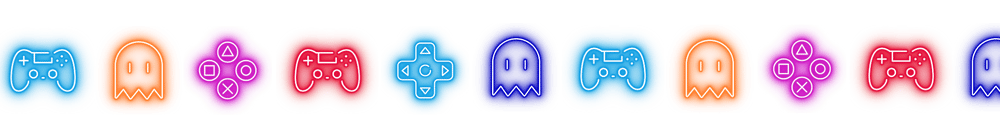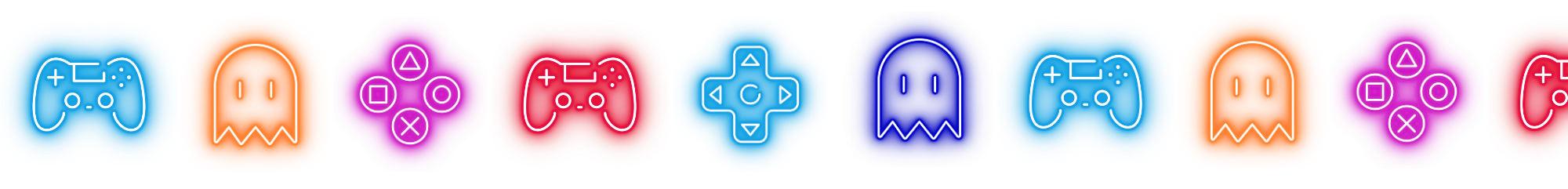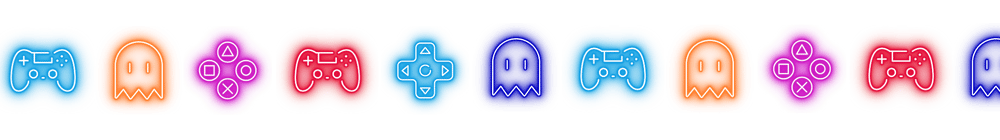
A
Action: In coding, an action is any task the program or the player takes
Audience: The people who play your game. Defining your audience and their needs is important to good game design.
Avatar: The character you control in a game. It represents you as a player in the game world
B
Brainstorm: A way to get the ideas in your brain flowing freely and to generate ideas fast and furious
Boss: A powerful enemy in a game, usually found at the end of a level or section. They are harder to beat than other game characters
C
Checkpoint: A save point in a game. If your avatar loses a life, you restart from the last checkpoint
Class: In coding, a class is like a blueprint for creating something specific. It's a set of instructions that tells the computer how to build a certain type of object
Command: In coding, a command is like an instruction you give to a computer. It tells the computer to do something specific
Condition: In coding, condition is like a question the program asks itself to trigger something. "Has time expired?" "Has player unlocked all rooms?"
Convert: To change from one thing to another. Code can be used to convert a number to a word or image
Cutscene: A short movie within a game that tells part of the story. You usually don't control your avatar during a cutscene
D
E
Event: In coding, event is something that happens in the program. A trigger or result of a trigger. If a player falls in a pit, that is an event. If a player jumps, that is an event. If the time runs out, that is an event\
Expression: A set of code used together (like a sentence is a set of words)
F
FTUE (First Time User Experience): The first 3-5 minutes of gameplay which needs to hook player and explans goals of the game and how to achieve them
G
Gameplay: How a game plays. This includes the rules, challenges, and how you interact with the game world
H
HUD (Heads-Up Display): The information shown on the screen while you play. This might include your health, score, and items
I
Iterate: To modify or change your design or game to improve it, to adjust and improve
J
K
L
Leaderboard: A score board in your game
Level: A section or stage of a game. Games are often split into different levels
Logic: The rules of the game that makes the game experience or features work, the definition of rewards and penalties
Loot table: A loot table is like a list of possible treasures that the enemy can drop. It's like a menu for the game to choose from
M
Mechanic: The actions (verbs) and rules that define a game. Action verbs that define the game like collecting, exploring, trading and solving can be game mechanics
Mockup: A demo or prototype of a game level, mechanic or feature to demonstrate how it looks and works
N
Narrative: The story that the player characters experience in the game
NPC (Non-Player Character): A character in the game controlled by the computer, not a player. They might give you quests or help you
O
Objective: The goal of a game or level. It's what you need to do to win
P
Parsing: To take something apart, to break down into detail
Platform: The system you play or make a game on, like a computeror GDevelop
Playtest: A pretend playsession where you observe others playing your game to see what needs to be fixed or embelleshed
Pixel: A tiny square of color. Computer screens are made up of many pixels, and they create the images you see
Power-Up: Something that gives your avatar a special ability, like extra speed or strength
Prototype: A quick and dirty version of your game that can be used to get feedback and share a vision. Typically not a fully designed game.
Q
Quest: A mission or task you need to complete in a game
R
RNG (Random Number Generator): is a way to make randoms things happen in a game by selecting a number from a list. This could be used to create surprise and luck in a game
Respawn: To come back to life in a game after your avatar is defeated
Scene: Where the action takes place in a level
Score: A number value that tracks progress or success in a game
Side Quest: An optional mission in a game. You don't have to complete it to finish the main story
Syntax: In coding, each programming language will have its own rules and structure is called syntax. Like grammar rules with written languages
Tabletop: A game format which is played with physical objects usually with a board and pieces
Tutorial: Teaches you how to do something
Value: A value in coding is a number assigned to an object
Variable: In coding, a variable is like a container that holds information. This information can be anything, like a number, a word, or even a whole sentence and be reused later or changed. A leaderboard might display a score, which is a variable that changes throughout the game.
Virtual World: The digital space where a game takes place
Worldbuilding: The process of creating a game's story, characters, and setting
XP (Experience Points): Points you earn for completing tasks or defeating enemies. They often help your avatar level up or get stronger