
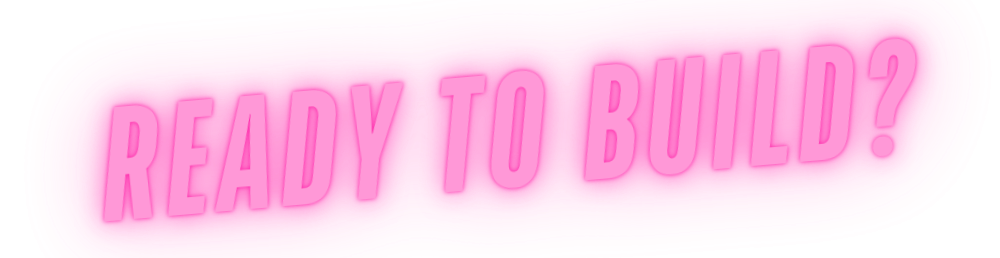
Let's explore a digital game mechanic...
CRATES

01 Adding Crates to a 3D Platformer
Let's edit a pre-made GDevelop template and add in some crates!
WHAT WE ARE BUILDING:
We are going to add in some 3D boxes into an existing template for GDevelop to show how we can expand on the game and use crates to add new elements into the game.
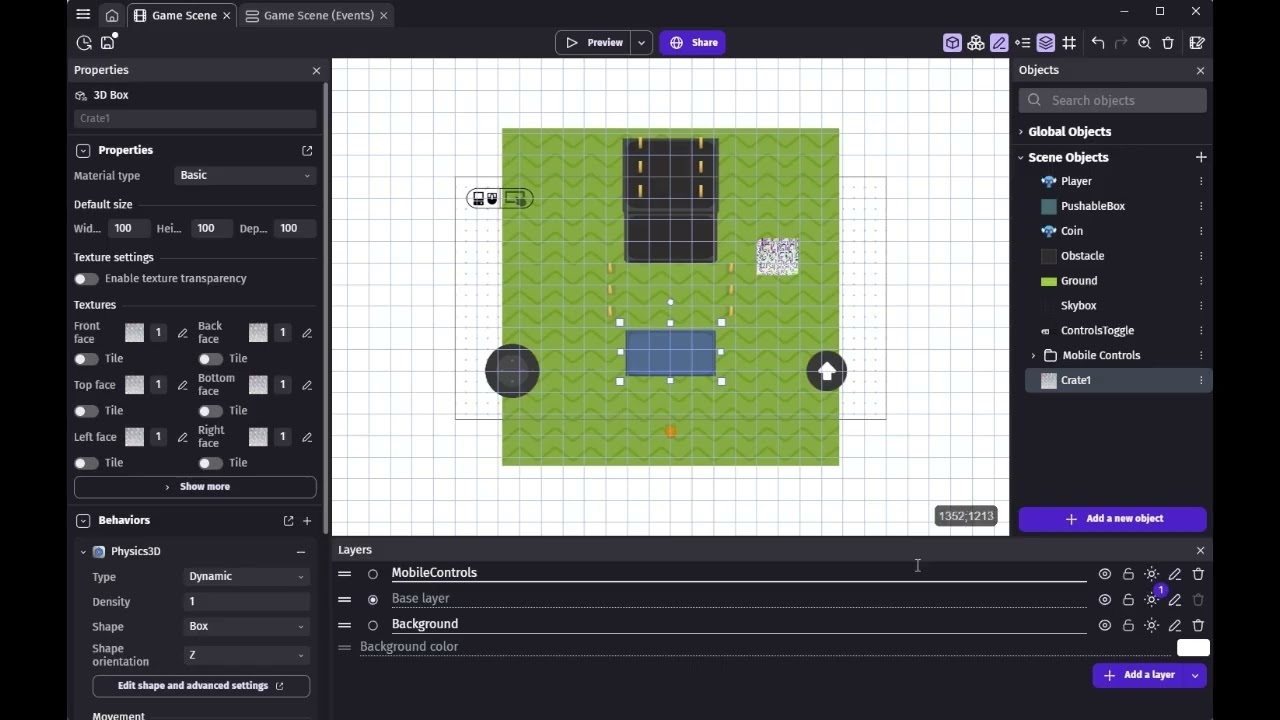
- Open GDevelop and click on "Create a Game" from the File menu
- Select "3D Platformer" to start a new project from the template
- Click add New Object
- Select the "3D Box" Object
- Name it "Crate1"
- Set all the faces to "1.png"
- Add the "3D Physics Engine" Behavior to the crate object
- Duplicate the crate
- Change the faces of Crate2 to "2.png"
- Duplicate it again
- This time set half the faces to "1.png" nad the other half to "2.png"
- Drag all 3 crates out onto the scene
- Click on the play icon to preview the scene.
- Try placing the crates on top of each other
- Adjust a crates Z value in the properties window to set the objects "height" in the 3d space of the scene so that you can place them on top of each other
- Try making a crate immovable
- Check how the default platform is setup and see if you can make a crate like that
- How can we setup an edge that we can't fall off?
- Can we make a win condition if you get all the coins?
- Are you able to setup a harder set of plaforms?
- Can you make a floating plafrom?
02 Expanding on it
Check out some additional ways we can use crates!
- Try making crates that represent different things
- Trees
- Castle Walls
- Health Packs
- Look at how coins work and make more pickups
- Make the Health Packs ablet o be picked up
- Can you add new UI to show more pickups?
- Check out GDevelop Documentation wiki here
03 Your Turn
How can you use crates to build in a 3d enviroment? What can they represent? How will they help you speed up the prototype phase? Using crates and not getting bogged down inhaving final assets can be a real time saver!
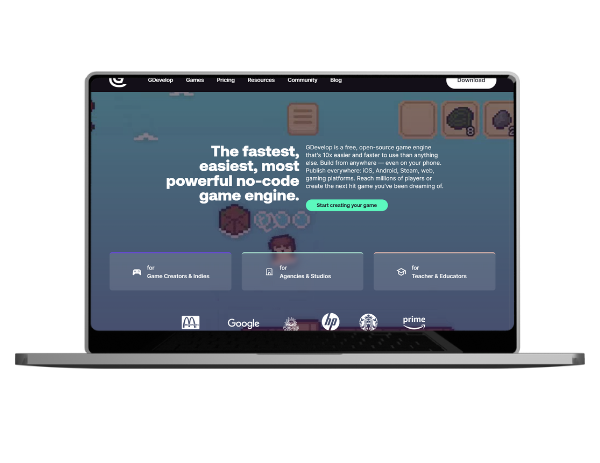
Get inspired
Check out these games to modify or recreate to explore more ways to use RNG in games:
Build an experience
Use these a template to kickstart your game...add elements and try manipulating RNG to introduce luck into your game.
Share with us
Connect with our social pages to share your designs!












